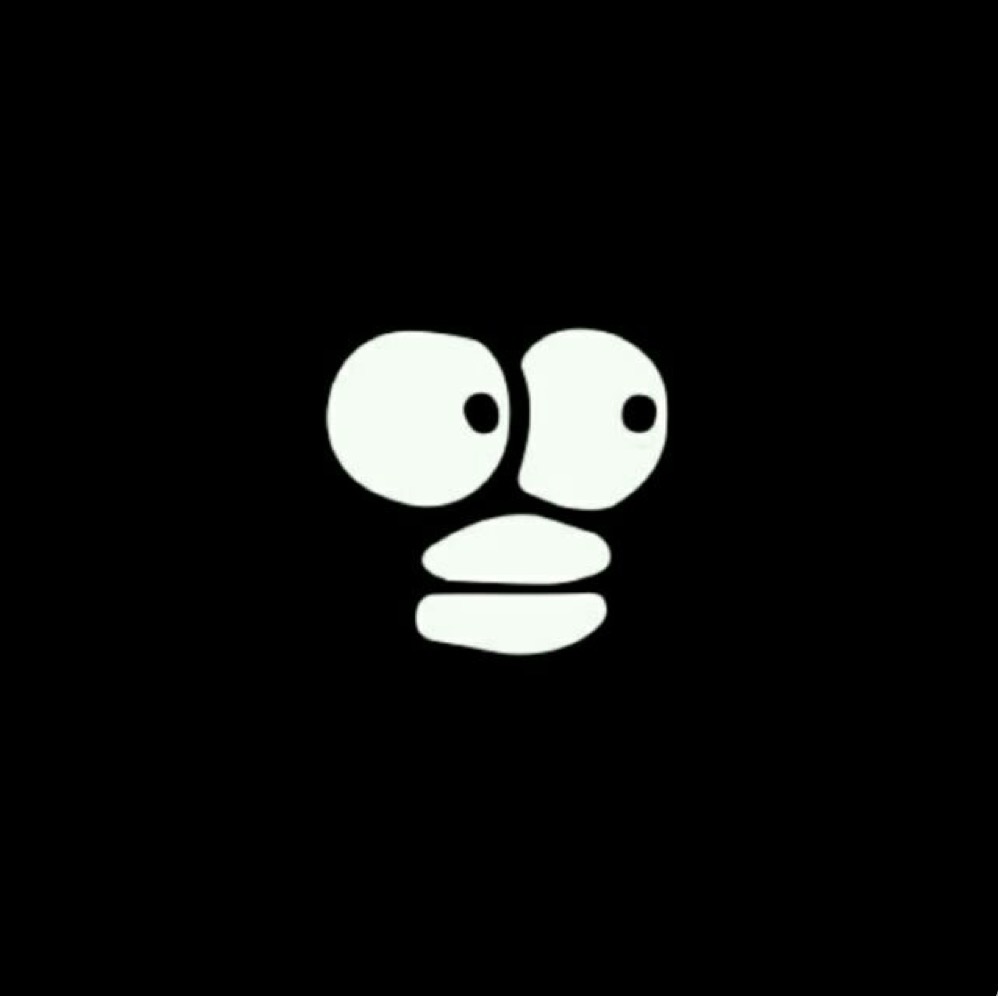开发环境:
系统: ubuntu20.04
go版本: 1.19
编辑器: goland
grpc:远程过程调用,使用场景很多,也是比较流行的技术之一。使用go开发grpc服务,除了必须的go语言开发环境之外,还需要安装grpc相关命令。
grpc环境配置
protoc安装
1
2
3
4
| $ sudo apt install -y protobuf-compiler
$ protoc --version
libprotoc 3.6.1
|
如果是其他系统电脑,安装protoc可参考文档:Protocol Buffer Compiler Installation
protocol编译插件安装
1
2
| $ go install google.golang.org/protobuf/cmd/protoc-gen-go@v1.28
$ go install google.golang.org/grpc/cmd/protoc-gen-go-grpc@v1.2
|
安装完成后可以在bin目录下看到相关指令:
1
2
3
| $ ls $GOPATH/bin
protoc-gen-go protoc-gen-go-grpc
|
项目开发
项目源码地址
项目目录结构
1
2
3
4
5
6
7
8
9
10
11
12
| ├── demo_2
│ ├── client
│ │ └── main.go
│ ├── go.mod
│ ├── go.sum
│ ├── helloworld
│ │ ├── helloworld_grpc.pb.go
│ │ ├── helloworld.pb.go
│ │ └── helloworld.proto
│ ├── README.md
│ └── server
│ └── main.go
|
项目创建
1
2
| $ mkdir demo_2 && cd demo_2
$ go mod init
|
安装grpc依赖
1
| $ go get -u google.golang.org/grpc
|
编写proto文件
流式rpc使用stream关键字定义
1
2
3
4
5
6
7
8
9
10
11
12
13
14
15
16
17
18
| # helloworld/helloworld.proto
syntax = "proto3";
option go_package = "/helloworld";
package helloworld;
service Hello {
rpc SayHello (HelloRequest) returns (stream HelloReply) {}
}
message HelloRequest {
string name = 1;
}
message HelloReply {
string message = 1;
}
|
生成go代码
1
2
3
| $ protoc --go_out=. --go_opt=paths=source_relative \
--go-grpc_out=. --go-grpc_opt=paths=source_relative \
helloworld/helloworld.proto
|
命令执行成功之后会在helloworld目录下生成两个文件: helloworld_grpc.pb.go和helloworld.pb.go,注意: 不要手动编辑这两个文件。
编写服务端代码
flag用法可参考官方文档: https://pkg.go.dev/flag
1
2
3
4
5
6
7
8
9
10
11
12
13
14
15
16
17
18
19
20
21
22
23
24
25
26
27
28
29
30
31
32
33
34
35
36
37
38
39
40
41
42
43
44
|
package main
import (
"flag"
"fmt"
"github.com/silenceboychen/gostudy/demo_2/helloworld"
"google.golang.org/grpc"
"google.golang.org/grpc/reflection"
"log"
"net"
)
var (
port = flag.Int("port", 8080, "The server port")
)
type server struct {
helloworld.UnimplementedHelloServer
}
func (s *server) SayHello(in *helloworld.HelloRequest, stream helloworld.Hello_SayHelloServer) error {
log.Printf("Received: %v", in.GetName())
for i := 0; i < 5; i++ {
stream.Send(&helloworld.HelloReply{Message: fmt.Sprintf("hello %s---%d", in.Name, i)})
}
return nil
}
func main() {
flag.Parse()
lis, err := net.Listen("tcp", fmt.Sprintf(":%d", *port))
if err != nil {
log.Fatalf("failed to listen: %v", err)
}
s := grpc.NewServer()
reflection.Register(s)
helloworld.RegisterHelloServer(s, &server{})
log.Printf("server listening at %v", lis.Addr())
if err := s.Serve(lis); err != nil {
log.Fatalf("failed to serve: %v", err)
}
}
|
编写客户端代码
1
2
3
4
5
6
7
8
9
10
11
12
13
14
15
16
17
18
19
20
21
22
23
24
25
26
27
28
29
30
31
32
33
34
35
36
37
38
39
40
41
42
43
44
45
46
47
48
49
50
51
|
package main
import (
"context"
"flag"
"github.com/silenceboychen/gostudy/demo_2/helloworld"
"google.golang.org/grpc"
"google.golang.org/grpc/credentials/insecure"
"io"
"log"
"time"
)
var (
addr = flag.String("addr", "localhost:8080", "the address to connect to")
name = flag.String("name", "world", "Name to greet")
)
func main() {
flag.Parse()
conn, err := grpc.Dial(*addr, grpc.WithTransportCredentials(insecure.NewCredentials()))
if err != nil {
log.Fatalf("did not connect: %v", err)
}
defer conn.Close()
c := helloworld.NewHelloClient(conn)
ctx, cancel := context.WithTimeout(context.Background(), time.Second)
defer cancel()
stream, err := c.SayHello(ctx, &helloworld.HelloRequest{Name: *name})
if err != nil {
log.Fatalf("could not call: %v", err)
}
for {
res, err := stream.Recv()
if err == io.EOF {
break
}
if err != nil {
log.Printf("stream error: %v", err)
}
log.Printf("%s", res.Message)
}
}
|
项目运行
开启两个终端,分别运行服务端代码和客户端代码,服务端代码要先运行。
服务端
1
2
3
4
| $ go run server/main.go
2023/06/16 18:56:57 server listening at [::]:8080
2023/06/16 18:57:02 Received: world
|
客户端
1
2
3
4
5
6
7
| $ go run client/main.go
2023/06/16 20:11:55 hello world---0
2023/06/16 20:11:55 hello world---1
2023/06/16 20:11:55 hello world---2
2023/06/16 20:11:55 hello world---3
2023/06/16 20:11:55 hello world---4
|
下一篇将向大家介绍客户端流式rpc。