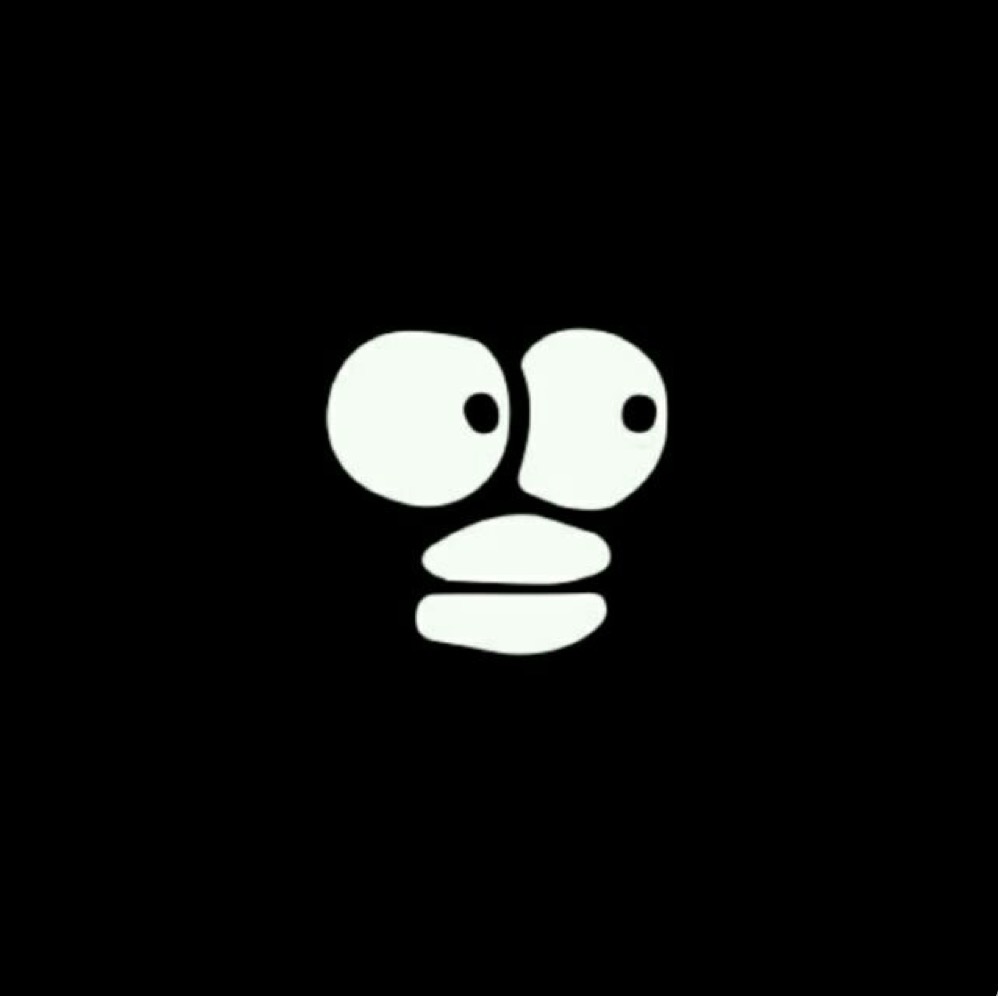开发环境:
系统: ubuntu20.04
go版本: 1.19
编辑器: goland
sse 服务器发送事件(Server-Sent Events),服务端向客户端单向传递消息。在一些只需要接受服务端数据的需求中可以取代websocket技术,使用起来也很简单。
目前go已经有一些支持sse的库,我这里选用了:eventsource.v1
1
| $ go get gopkg.in/antage/eventsource.v1
|
广播模式SSE
广播模式SSE指不设置事件名,或者说是不设置通道,所有客户端接收同样的数据。
具体代码实现如下:点击查看源码
服务端
1
2
3
4
5
6
7
8
9
10
11
12
13
14
15
16
17
18
19
20
21
22
23
24
25
26
27
28
29
30
31
32
| package main
import (
"fmt"
"gopkg.in/antage/eventsource.v1"
"log"
"net/http"
"time"
)
func main() {
es := eventsource.New(nil, nil)
defer es.Close()
http.Handle("/", http.FileServer(http.Dir("./public")))
http.Handle("/events", es)
go func() {
for {
es.SendEventMessage(fmt.Sprintf("send data: %s", time.Now().Format("2006-01-02 15:04:05")), "", "")
log.Printf("客户端连接数: %d", es.ConsumersCount())
time.Sleep(2 * time.Second)
}
}()
log.Println("Open URL http://localhost:8080/ in your browser.")
err := http.ListenAndServe(":8080", nil)
if err != nil {
log.Fatal(err)
}
}
|
前端
1
2
3
4
5
6
7
8
9
10
11
12
13
14
15
16
17
18
19
20
21
22
23
24
25
26
27
| <!DOCTYPE html>
<html>
<head>
<title>SSE test</title>
<script type="text/javascript">
const es = new EventSource("http://localhost:8080/events");
es.onmessage = function (e) {
document.getElementById("test")
.insertAdjacentHTML("beforeend", "<li>" + e.data + "</li>");
}
es.onerror = function (e) {
// readyState说明
// 0:浏览器与服务端尚未建立连接或连接已被关闭
// 1:浏览器与服务端已成功连接,浏览器正在处理接收到的事件及数据
// 2:浏览器与服务端建立连接失败,客户端不再继续建立与服务端之间的连接
console.log("readyState = " + e.currentTarget.readyState);
}
</script>
</head>
<body>
<h1>SSE test</h1>
<div>
<ul id="test">
</ul>
</div>
</body>
</html>
|
启动服务端代码:
打开浏览器访问前端代码: http://localhost:8080
服务端输出:

前端输出:

点对点模式SSE
点击查看源代码
实现方式和广播模式差不多,只需做简单修改:
服务端代码只需添加事件名称:
1
2
|
es.SendEventMessage(fmt.Sprintf("send data: %s", time.Now().Format("2006-01-02 15:04:05")), "test-event", "")
|
前端代码修改接收方式:
1
2
3
4
| es.addEventListener("test-event", (e) => {
document.getElementById("test")
.insertAdjacentHTML("beforeend", "<li>" + e.data + "</li>");
});
|
支持跨域的SSE
点击查看源代码
现在项目开发基本上都是前后端分离,这样就会存在跨域问题,SSE解决跨域的方式只需要在new方法内增加允许跨域请求头:
1
2
3
4
5
6
7
8
| es := eventsource.New(
eventsource.DefaultSettings(),
func(req *http.Request) [][]byte {
return [][]byte{
[]byte("X-Accel-Buffering: no"),
[]byte("Access-Control-Allow-Origin: *"),
}
})
|
前端创建sse连接时也可添加允许跨域参数:
1
| const es = new EventSource("http://localhost:8080/events", { withCredentials: true });
|
解决火狐浏览器断开不会自动重连问题
点击查看源代码
在Chrome浏览器中sse断开后会自动重连,但firefox浏览器中断开后不会重连,解决办法是,前端js通过判断连接状态主动进行重连请求,通过判断readyState的值进行重新调用初始化操作
readyState说明:
- 0:浏览器与服务端尚未建立连接或连接已被关闭
- 1:浏览器与服务端已成功连接,浏览器正在处理接收到的事件及数据
- 2:浏览器与服务端建立连接失败,客户端不再继续建立与服务端之间的连接
前端代码可修改为如下:
1
2
3
4
5
6
7
8
9
10
11
12
13
14
15
16
17
18
19
20
21
22
23
24
25
26
27
28
29
30
31
32
33
34
35
36
37
| <!DOCTYPE html>
<html>
<head>
<title>SSE test</title>
<script type="text/javascript">
let es = null;
function initES() {
if (es == null || es.readyState == 2) {
es = new EventSource("http://localhost:8080/events", {withCredentials: true});
es.addEventListener("test-event", (e) => {
document.getElementById("test")
.insertAdjacentHTML("beforeend", "<li>" + e.data + "</li>");
});
es.onerror = function (e) {
console.log("readyState = " + e.currentTarget.readyState);
if (es.readyState == 2) {
setTimeout(initES, 5000)
}
}
}
}
initES()
</script>
</head>
<body>
<h1>SSE test</h1>
<div>
<ul id="test">
</ul>
</div>
</body>
</html>
|