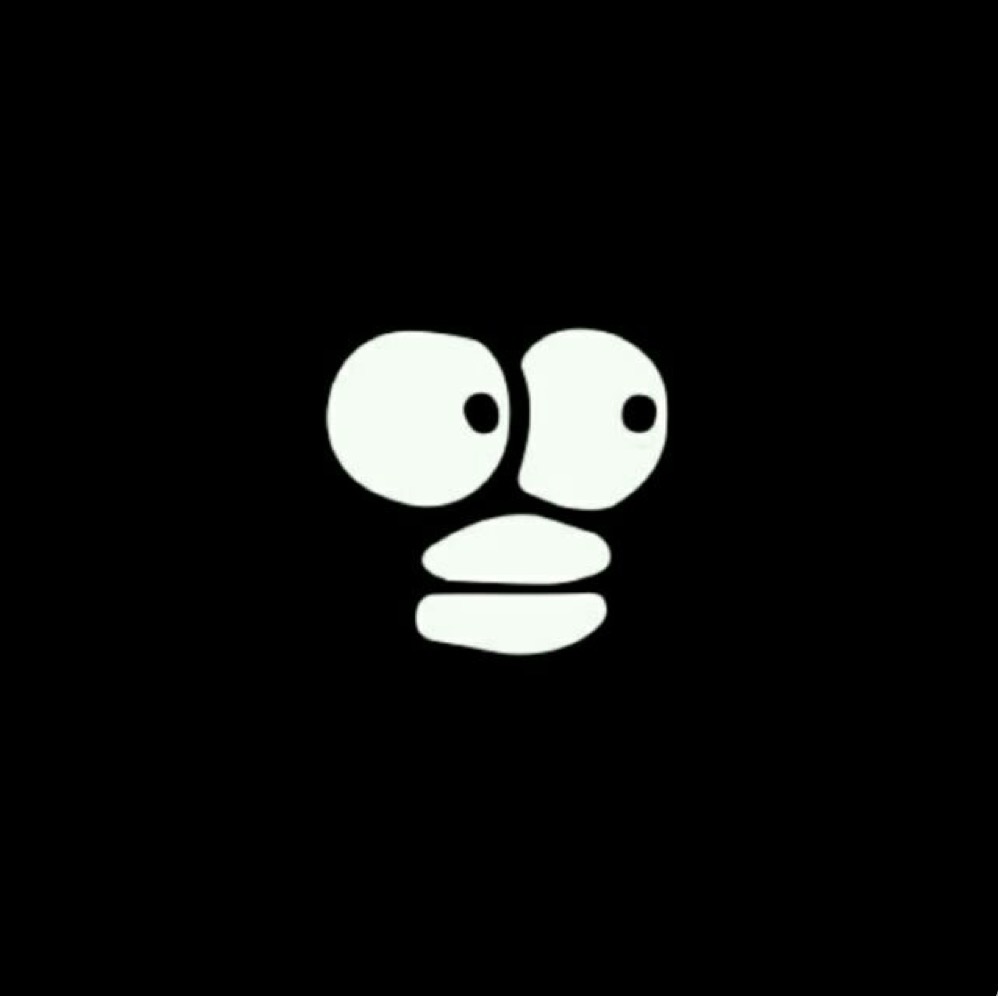物理机服务器,安装git之后,想从github上clone自己的项目运行,ssh key已经配置过, 但在执行git clone命令时出现了如下报错:
1 | ssh: connect to host github.com port 22: Connection timed out |
解决方案
在系统~/.ssh目录下执行touch config命令新建config文件,并修改文件权限:
1 | sudo chmod 600 config |
然后在config文件中添加如下内容:
1 | Host github.com |
然后设置:
1 | git config --global user.name "XXX" |
此时再去执行git clone命令,一切正常。