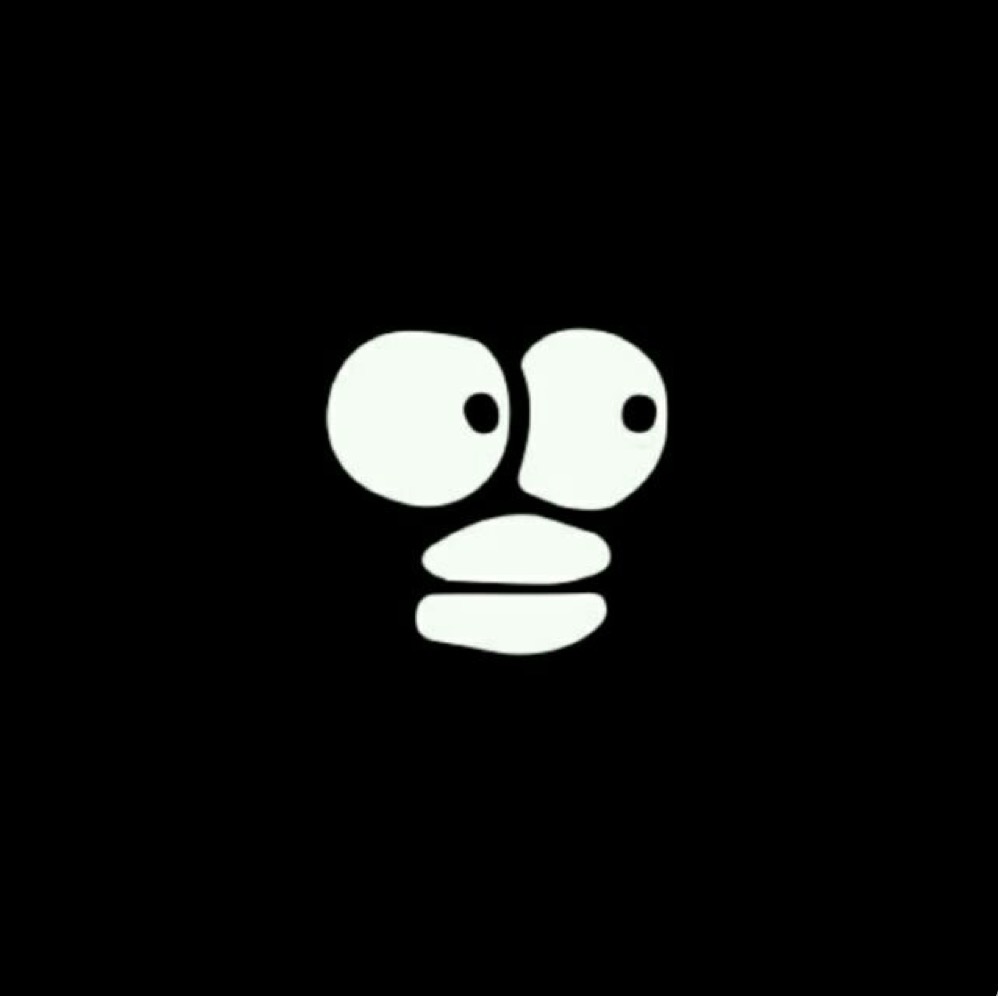python项目批量检查依赖并添加进requirements文件
在Python项目中,管理依赖是很重要的工作。下面我介绍几种方法,可以帮助你批量检查项目依赖并更新requirements文件。
1. 使用pipreqs自动生成requirements.txt
pipreqs是一个很好的工具,它能分析你的代码并只生成项目实际使用的依赖列表。
1
2
3
4
5
|
pip install pipreqs
pipreqs . --force
|
这个工具的优点是它只包含代码中实际导入的包,而不是环境中安装的所有包。
pip-tools提供了两个命令:pip-compile和pip-sync,可以更精确地管理依赖。
1
2
3
4
5
6
7
8
9
|
pip install pip-tools
pip-compile requirements.in
pip-sync
|
这种方法的优点是可以区分直接依赖和间接依赖,并且锁定所有包的版本。
3. 检查项目中缺少的依赖
可以使用pylint或其他静态分析工具来查找可能缺少的导入:
1
2
3
4
5
|
pip install pylint
pylint --disable=all --enable=no-name-in-module,import-error path/to/your/project
|
4. 自动化脚本示例
你可以创建一个脚本来自动执行这些步骤:
1
2
3
4
5
6
7
8
9
10
11
12
13
14
15
16
17
18
19
20
21
22
23
24
25
26
27
28
29
30
31
32
33
34
35
36
37
38
39
40
41
42
43
44
45
46
47
48
49
50
51
52
53
54
55
56
57
58
59
60
61
62
63
64
65
66
67
68
|
"""
自动检查和更新项目依赖,并添加到requirements.txt文件
"""
import os
import subprocess
import sys
def main():
"""主函数"""
try:
import piptools
except ImportError:
print("安装 pip-tools...")
subprocess.check_call([sys.executable, "-m", "pip", "install", "pip-tools"])
try:
import pipreqs
except ImportError:
print("安装 pipreqs...")
subprocess.check_call([sys.executable, "-m", "pip", "install", "pipreqs"])
print("分析项目依赖...")
subprocess.check_call(["pipreqs", ".", "--savepath", "requirements.temp.txt", "--force"])
existing_reqs = set()
if os.path.exists("requirements.txt"):
with open("requirements.txt", "r") as f:
for line in f:
line = line.strip()
if line and not line.startswith("#"):
existing_reqs.add(line.split("==")[0])
new_reqs = []
with open("requirements.temp.txt", "r") as f:
for line in f:
line = line.strip()
if line and not line.startswith("#"):
new_reqs.append(line)
main_deps = []
for req in new_reqs:
pkg_name = req.split("==")[0]
if pkg_name not in existing_reqs:
main_deps.append(f"{req} # 新添加的依赖")
else:
main_deps.append(req)
with open("requirements.txt", "w") as f:
f.write("# 主要依赖 - 项目直接使用\n")
for dep in sorted(main_deps):
f.write(f"{dep}\n")
f.write("\n# 根据实际需要添加开发和测试依赖\n")
os.remove("requirements.temp.txt")
print("完成! requirements.txt 已更新。")
if __name__ == "__main__":
main()
|
将这个脚本保存为update_requirements.py,然后运行:
1
| python update_requirements.py
|
5. 整合进Makefile
如果你的项目使用Makefile,可以添加一个目标来更新依赖:
1
2
3
4
5
6
7
| .PHONY: update-deps
update-deps:
@echo "更新项目依赖..."
pip install pipreqs
pipreqs . --force
@echo "依赖已更新到requirements.txt"
|
6. 对于复杂项目的建议
对于有多个环境的复杂项目:
- 使用
pyproject.toml配合setuptools或poetry管理依赖
- 区分开发依赖和运行时依赖
- 使用虚拟环境确保依赖隔离
1
2
3
4
|
poetry init
poetry add package1 package2
poetry export -f requirements.txt --output requirements.txt
|
7. 检查未使用的依赖
可以使用pip-extra-reqs工具检查未使用的依赖:
1
2
| pip install pip-extra-reqs
pip-extra-reqs src/
|
通过以上步骤,你可以有效地管理项目依赖,确保requirements.txt文件包含所有必要的依赖,同时避免添加不必要的包。无论项目规模大小,这些方法都能帮助你保持依赖的清晰和最新。